World Details
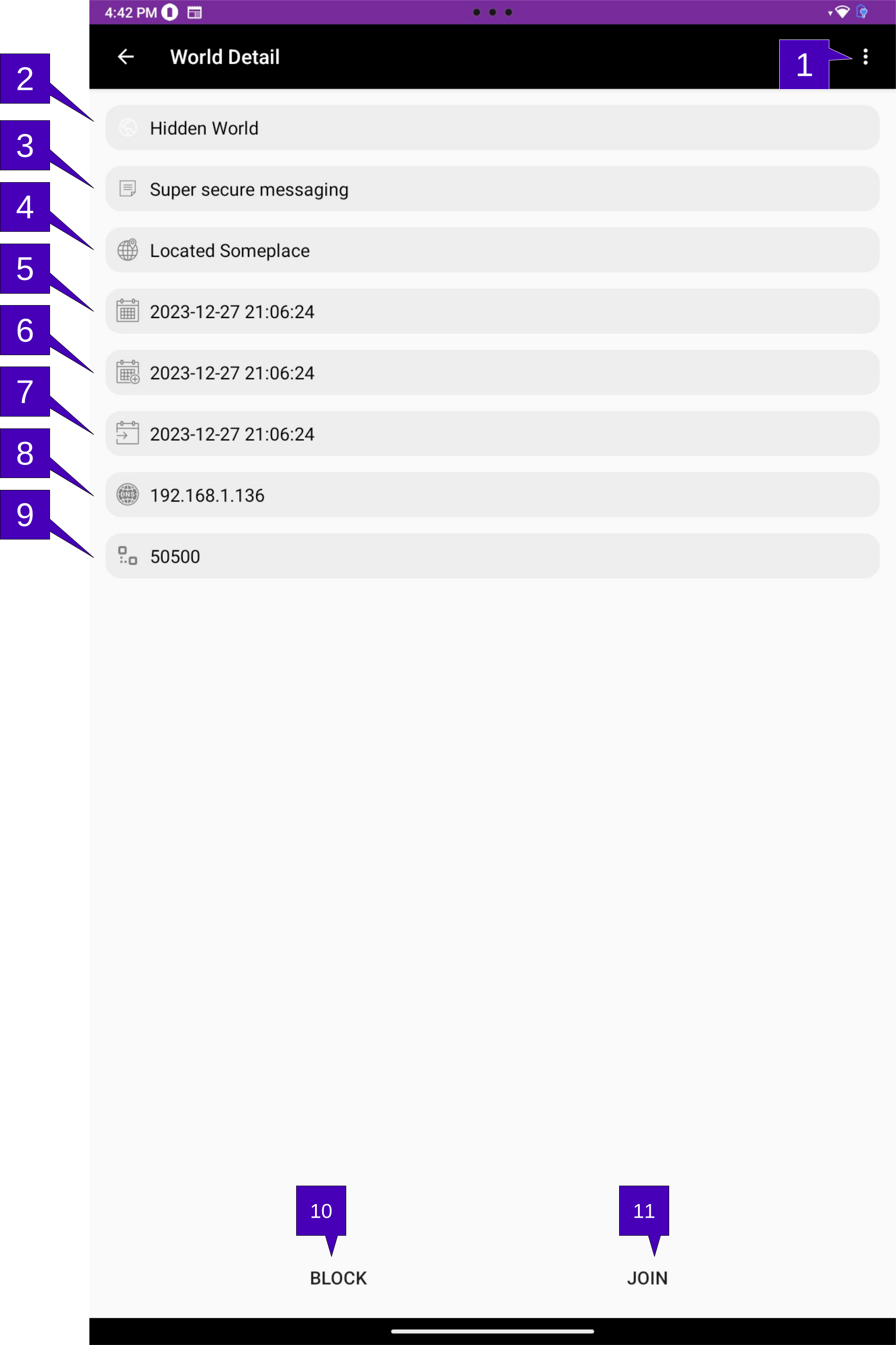
1. Menu Overflow. Herein lies a menu for Help, which pulls up this page.
2. World Name. The name of the world, as decided by the world creator.
3. Description. The purpose of the world, or any other information the world creator decided was relevant to describe the world created.
4. World Location. The location of the world, as entered by the world creator. Note this may be real or fictitious location.
5. Creation Date. The date the world was created.
6. Discovered Date. The date the world was discovered by this hub.
7. Last Update. The last known update of the world.
8. DNS Name or IP Address. The DNS name or the physical IP address of this world. If the world creator has supplied a DNS name for this world, it is shown here. Otherwise, the physical IP address is listed.
9. Network Port. The network port used by this world. When used in combination with the DNS Name or IP Address, allows a device running GalixiCom to join.
10. Block World. Prevents the world from being shown in the Known Worlds list. The world may be un-blocked by selecting the Block menu option in Known Worlds.
11. Join World. Makes a join request to the world displayed. If the world does not require an access code, the device will automatically connect. If the default avatar profile name is already in use at the world, or if an access code is required, the Modify Avatar screen will appear and prompt the user to re-enter the user name or to enter an access code, respectively.